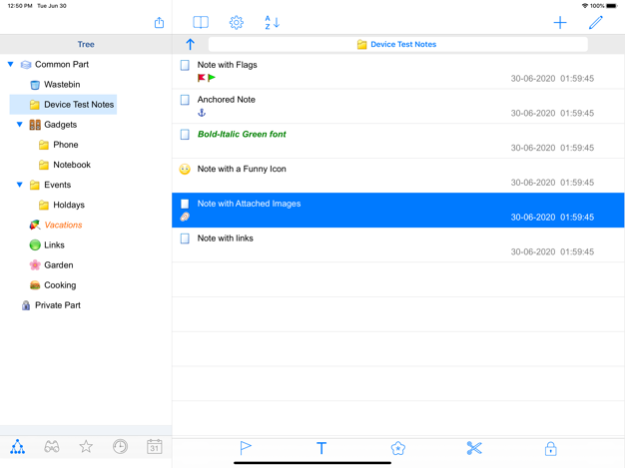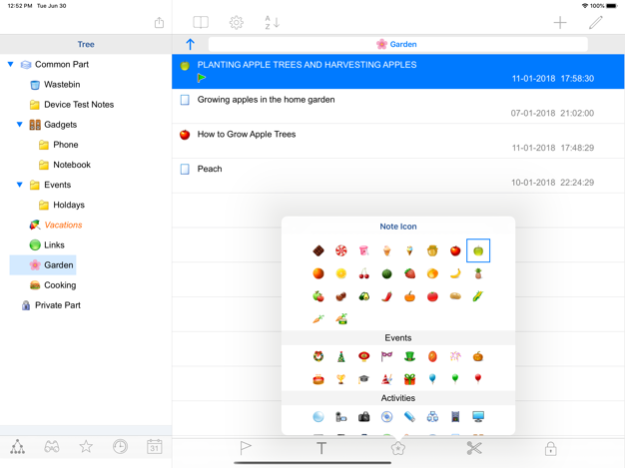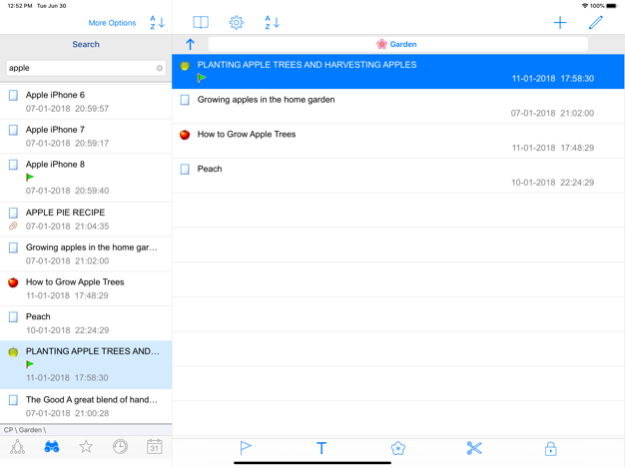Tree Notebook 1.3
Continue to app
Free Version
Publisher Description
Tree Notebook is a hierarchical notes manager designed for keeping personal information.
Tree Notebook runs on an iOS device (iPhone or iPad). Besides, there is a counterpart for OS Windows which can be synchronized with up to three iOS devices via a local Wi-Fi network.
No access to Internet is needed for synchronizing.
The data in Tree Notebook is divided in two parts: the public part accessible without password and the encrypted private part which requires password for opening.
The data in every part is arranged as a tree-like multilevel hierarchy of folders and notes.
Any folder can include notes and other folders, and so fourth.
Any item (a note or a folder) can include text of any size. The items can keep attachments like images or other files.
The app can represent data in several ways: as a tree, as a list of items (folders and notes) on the current level, as a list of manually selected items ("Favorites"), or the items visited recently ("History"). The contents of an individual item can be viewed or edited.
Tree Notebook includes powerful search facilities: simplified or conditional global search, local search inside an item text.
The items can be sorted by several criteria: alphabetically, by creation or modification time, and in manually defined order. The item titles can be attributed using a variety of font types, colored flags, graphic icons.
Any item can have an Event attribute and serve as an alarm clock or reminder.
A calendar feature is available to help managing events.
The app is free to use both on iOS devices and desktop PC.
Dec 27, 2023
Version 1.3
* Making and restoring from backups added.
* When cancelling an edited note, asks to confirm now.
* Minor bugs fixed.
About Tree Notebook
Tree Notebook is a free app for iOS published in the Office Suites & Tools list of apps, part of Business.
The company that develops Tree Notebook is Lena Pankratova. The latest version released by its developer is 1.3.
To install Tree Notebook on your iOS device, just click the green Continue To App button above to start the installation process. The app is listed on our website since 2023-12-27 and was downloaded 0 times. We have already checked if the download link is safe, however for your own protection we recommend that you scan the downloaded app with your antivirus. Your antivirus may detect the Tree Notebook as malware if the download link is broken.
How to install Tree Notebook on your iOS device:
- Click on the Continue To App button on our website. This will redirect you to the App Store.
- Once the Tree Notebook is shown in the iTunes listing of your iOS device, you can start its download and installation. Tap on the GET button to the right of the app to start downloading it.
- If you are not logged-in the iOS appstore app, you'll be prompted for your your Apple ID and/or password.
- After Tree Notebook is downloaded, you'll see an INSTALL button to the right. Tap on it to start the actual installation of the iOS app.
- Once installation is finished you can tap on the OPEN button to start it. Its icon will also be added to your device home screen.